
The DooM Skins Trouble Shooting FAQ
by Mark Quinn
|
|
|
|
|
|
|
|
Having
trouble with your skins? This page may help you find out what is
wrong. Here is a Q & A list of the most common mistakes I have
encountered in skin files, and the questions most commonly asked by new
users.
Q.
I replaced all the PLAYxxxx sprites, but when I play the game, I can not switch between my new skin and the normal marine skin. My new sprites are there, but the marine sprites are gone. What gives?
A.
You didn’t include include the S_SKINxx lump in your wad, did you?
I thought not.
Without the S_SKINxx lump to identify your new sprites as a skin, all you did was redefine the existing marine sprites. Your file is a normal graphics patch. It is not a skin file.
Check
out The DooM Legacy Skin Specs to find out how
the S_SKINxx lump should be set up. Then read Creating
Skin Files with Wintex 3.4 and Wintex 4.2 to learn how to create the
lump, and add it to your wad.
|
|
Q.
What the fudge is an S_SKINxx lump?!?
A.
The
S_SKINxx lump is a wad entry that is required in order for your
skin file to work. All the important information about your skin
is contained within it; the name of your skin, what sounds you are using
(if any), and whether or not you are replacing the statis bar graphics.
Some authors also include their names, e-mail addresses and other important
information about the skin, in case the skin’s accompanying text file is
lost. Most importantly, you must have an S_SKINxx lump just
before each set of skin sprites in your wad, or Legacy will not be able
to recognize them as belonging a skin.
|
|
Please
see The DooM Legacy Skin Specs to learn the
specifications of the S_SKINxx lump.
Q.
Do I need a special editor to make the S_SKINxx lump.
A.
No.
The
S_SKINxx lump can be created with any text editor (i.e. Notepad).
Just type in the information as outlined in The
DooM Legacy Skin Specs, and export the file with the extension “.lmp”,
then import it into your wad with a wad editor of your choice (i.e. Wintex,
or NWT).
Q.
Do the first four letters of my skin sprite names have to be PLAY for my skin to work?
A.
No.
You
can use any four letters you like (KING, JACK, FOOT, FART, BURP, whatever...).
Just make sure you use the same four letters for each sprite used by the
skin.
Q.
Uh oh. I want to include two skins in the same wad, but the sprite names of both of them start with PLAY. I guess I will have to rename the sprites from one of them. Right?
A.
Not neccessarily.
I do not like to repeat the same sprite names twice myself, and I don’t like to duplicate existing DooM sprite names if I can help it, but the truth is that it will not bother Legacy at all. As long as you put an SSKINxx lump before each set of sprites in your wad, Legacy will recognize both as seperate skins.
You
may have to rename your sprites, however, if your wad editing program does
not allow you use duplicate names in your wad.
Q.
I put sounds into my skin wad, and identified them as part of my skin in the S_SKINxx lump, but I don’t hear them when I use my skin. All I hear is a pistol shot. What is wrong?
A.
There are two possible reasons why this may happen.
The first, and most obvious reason, could be that the sound you specified does not exist either in your skin pwad, or the main IWAD. If the sound does not exist, Legacy will search for the first sound it can find—the pistol shot (DSPISTOL)—and play it instead.
To prevent this from happening, you must make sure all of your sounds are part of your skin file, or exist within the main IWAD. Check to make sure that the names of your sounds are spelled correctly in your S_SKINxx lump as well.
The
second reason may be that the name of your sound did not begin with the
letters “DS”. “DS” stands for DooM
Sound,
and is used by DooM (and Legacy) to indentify sound entries. If the
first two letters in the name of your skin sound are not “DS”, Legacy will
not be able to recognize it as a sound, and the pistol shot will be played
instead.
Q.
Something funny is going on with the skin I made. I used the sprites from the Baron of Hell. His walking sequence is okay, but when he shoots his arm only swipes part way. When the player gets hit, the skin sticks its arm out instead of being in pain. The death sequence is screwed up too. What's going on?
A.
This is one of the most common mistakes I see in skin wads made by first time skin makers, especially if they are using sprites from existing pwads or from DooM itself.
The
player uses a fixed number of frames (phases). The phases of your new skin
must
match the phases used by the player, or they won’t look right in the game.
Let’s use the Baron of Hell sprites as an example:
| Action: |
|
|
||||||||||||||||||||||||||||
| Walking |
|
|
||||||||||||||||||||||||||||
| Aiming |
E |
|
||||||||||||||||||||||||||||
| Firing weapon (throwing fireball) |
F |
|
||||||||||||||||||||||||||||
| In pain |
G |

H |
||||||||||||||||||||||||||||
| Normal Death Sequence |
|
|
||||||||||||||||||||||||||||
| Exploding Death |
|
|
As you can see, the phases used by the Baron of Hell do not match up with the phases used by the player. The walking sequence is okay, because it uses the same four phases the player uses. A problem arises with the Baron’s attack sequence, however. The Baron of Hell uses three phases to do his slash player/throw fireball action, but the player uses just two phases (one for aiming, and one for firing). The game does not know that there is an extra firing phase in the new skin, and just uses the first two.
This also has the effect of fouling up the rest of the phases, because all of the sprites after BOSSFxxx are mismatched as well. The game uses BOSSGxxx for the player’s pain phase, not knowing that it is actually part of the Baron of Hell’s attack sequence. The Baron’s pain phase in turn becomes part of the player’s death sequence.
Using the sprites from other monsters that use even more phases (such as the Mancubus or the Archville), or fewer phases (such as the Lost Soul or the Cacodemon) can create even more severe mismatches.
The solution to this problem, is simply to remove all of the sprite graphics from one of the phases from the Baron of Hell's attack sequence, and then rename the sprite graphics to make the phases match up with the ones used by the player.
In
the example below, the sprite graphics have been renamed to SKIN, with
the phases appropriately adjusted:
|
(Baron of Hell) |
>> |
(DooM Legacy Skin) |
|
|
|
|
|
|
|
|
|
|
|
|
|
|
|
|
|
|
|
|
|
|
|
|
|
|
|
|
|
|
|
|
|
|
|
|
|
|
|
|
|
|
|
|
|
|
|
|
|
|
|
|
|
|
|
|
|
|
|
|
h
Omitting
BOSSFxxx from the Baron’s attack sequence allows the rest of the
phases match up with the phases used by the player.
If the monster you are using has fewer moving phases than the player (such as the Lost Soul), you can simply add extra copies of the existing sprite graphics to fill in the gaps.
You may have already noticed that the Baron of Hell has no sprites for an exploding death sequence. This can cause another, much more serious problem.
Please
see the Q & A below:
Q.
My skin seems to work okay, but when I get hit by the BFG, the game crashes. Is there something I am missing?
A.
Yes. There is.
The reason the game is crashing is because you did not add sprites for all the different frames (phases) used by the player. If Legacy tries to display a sprite that does not exist, the game will crash with this error:
![]()
To
prevent the game from crashing, you must include sprites for all
the player’s frames (phases), including the exploding death. See
the table above for the different phases.
|
When the skins are used in the game, they seem to work fine at first, but the game crashes when the exploding death is used. |
If
you are converting sprites from an existing pwad, and there are no exploding
death graphics, you can either create new exploding death sprites using
a paint program, or fill in the exploding death sequence by using copies
of the regular death sprites.
|
|
Q.
Argh! My skin was working okay, but then I added a statis bar face to it. Now the game crashes when I try to use my skin. What am I doing wrong?
A.
Chances are that you left out one or more of your statis bar face graphics. All of the face graphics must be replaced or Legacy will quit with this error:
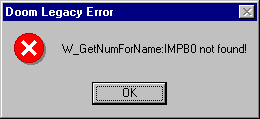
You
must
replace the graphics for all of the face graphics. This includes
the green square that appears behind the statis bar face (xxxB0).
A diagram showing all of the statis bar face graphics can be found here.
Q.
I did everything right, but when I use my skin with Legacy, the game says “Unknown keyword 'sprite'” and quits. Why is that?
A.
It is not your fault.
The SPRITE command was originally part of the Legacy code, but was accidentally removed from some later versions of Legacy. These versions of Legacy will quit with the following error message when the command is used:
![]()
The SPRITE command was restored to Legacy in version 1.32.
To solve your own problem, you merely need to upgrade to the latest version of Legacy. The SPRITE command will continue to cause problems for users of Legacy versions earlier than version 1.32, however.
If you wish to ensure that your skin is compatable with all versions of Legacy, you will have to remove the SPRITE command from your S_Skinxx lump.
Without the SPRITE command to tell Legacy where your skin sprites are located, you will have to move the S_SKINxx lump using Wintex 4.3 to the begining your skin’s sprite list. If you intend to have more than one skin in your wad, you will need an S_SKINxx lump for each skin. I recomend that you create each skin as a seperate wad first (using two identifying characters in place of xx for each skin), and then merge the completed skins together into one file using Wintex 4.3’s merge function. More detailed instructions on how to do this can be found here.
I
believe this bug was repaired in Legacy version 1.40 or 1.41, but another
skin related bug was added at this time. Please see below.
Q.
I can't get skinpacks to load properly in Legacy. Only the first skin is available to me when I start the game. Did I do something wrong?
A.
Nope.
I
am afraid that is a bug that was added to Legacy in version 1.40.
The Legacy team is working to fix the problem, so hold tight.
Q.
My skin file is huge! What is going on?
A.
There are two possibilities here:
1.) Did you add a lot of sounds to your wad?
It is fairly common for users to add large sound files into skins and these take up a lot of space. Frequently, users put in quotes from their favourite movies or T.V. shows into the wads with lengths of up to ten or fifteen seconds each! These sounds are incredible space wasters. “Well it looks like he screwed up again!” takes up much more space than “Argh!”.
(It should also be noted that hearing long movies quotes over and over again can be quite tedious for most users.)
Try
to keep the length of your sound files as small as you can. It will
save a hefty amount of space.
2.) Did you remember to clean your wad?
Wintex 4.x and NWT allow you to work directly on wads files. This is quite convenient, but can create rather large volumes of wasted space within the wads. Every time a user deletes an entry, or edits it, space is left behind in the wad file. The more extensive your editing, the more wasted space builds up. I have seen skin files with as much as a Megabyte of wasted space!
If you are using Wintex 4.x, and you have just finished your skin, click on “File”, then choose “List wasted space”.
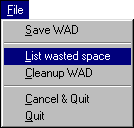
Wintex will list the wasted space in its main window.
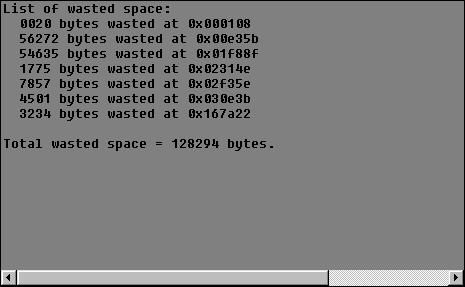
As you can see, the file here has a whopping 125kb of wasted space.
To remove this wasted space, and reduce the size of your skin file, click on “File”, then choose “Cleanup WAD”. This will tell Wintex to remove all wasted space from the wad.
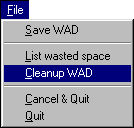
This should reduce your file size rather dramatically.
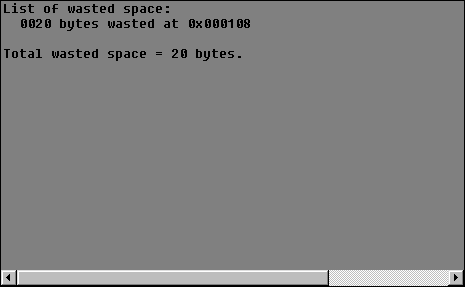
I hope this FAQ has solved all of your skin making problems.
If you are still having problems with your Legacy skins, you may contact me at:
or
e-mail me at
boingo_the_clown@hotmail.com
Good Luck!





